Adding a Custom Dropdown Select Box Field Using API
The previous article guided you through the process of Adding a Custom Field in Excel. Besides changes to the regular single-value data points, it is possible to add drop-down select boxes containing a list of many options. For such purposes, there is an enum data point type. It becomes helpful while adding, for example, GL codes or document types:
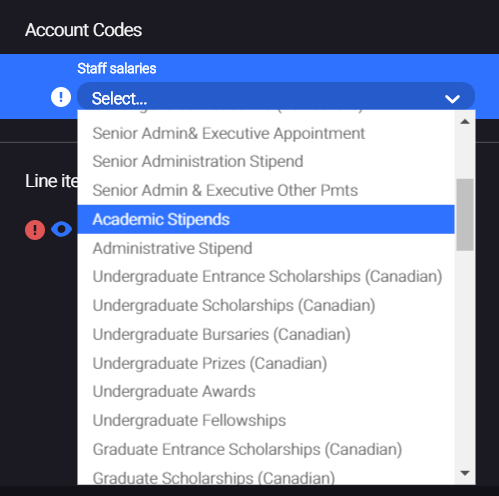
While it is possible to copy and paste values from spreadsheets directly to the schema via Rossum Schema Editor, this article covers the use-case for the Excel approach to schema updates. When you create an enum field using Rossum, you need to create a new enum data type field and add a new sheet called Options of + the id of the respective enum field:
When creating an enum field, it has to have at least one option filled. Options consisting of values such as None or empty string are not allowed. There must always be values for two columns - value and label. The "label" is shown to the user while the "value" is placed in the exported data.
After you are finished, update the schema in your Rossum account.
rossum schema update 234900 --rewrite myschema.xlsxPractical Limits
The enum dropdowns are designed for a few thousand options at most. There is no hard upper limit, but with too many options, the user interface may become sluggish, and documents will load slowly.
In the case of having a field with many enum options, it is best to store them in an external database and use a custom webhook extension to load the options dynamically based on type-ahead. Our Python sample webhook shows such an example.
A typical scenario that would produce too-long dropdowns is vendor matching or product matching. We have a dedicated webhook extension that you may deploy for these purposes.
Video Guide
Updated 7 months ago