Integrate Rossum with Zapier
Zapier is a UI-based integration platform, that enables you to connect actions from various applications into simple pipelines called Zaps. Zaps are composed of "Triggers" and "Actions".
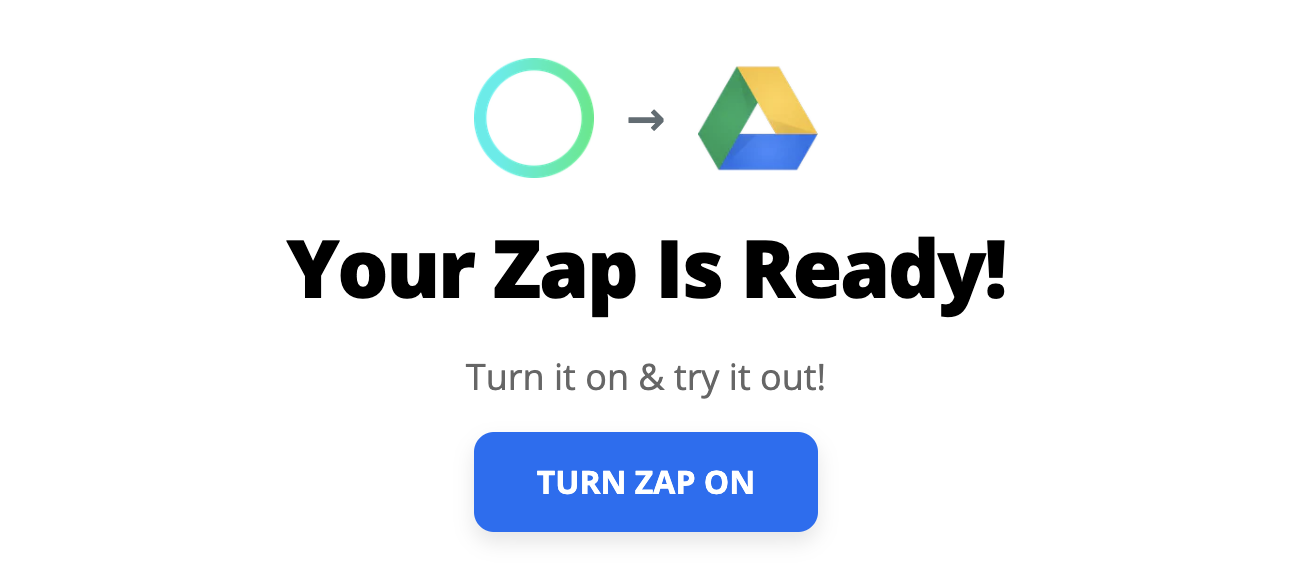
Below is an example of a simple Zap, which is triggered when a file is added to a particular folder in your Google Drive. The resulting action is that file being uploaded to a queue in Rossum.
In this guide, we'll go through Triggers and Actions of Rossum app and we will demonstrate their usage by building common use-case Zaps. Before we do that, make sure you have an account on Zapier and that Zapier supports an application you use. It can be anything from Xero Accounting Software to eBay.
When setting up an integration, you should first think briefly about what's the best way to actually use Rossum in your workflow - we recommend you batch-review your documents all at once in Rossum, rather than one by one.,
Overview of Rossum Triggers and Actions
In this guide, we'll create a Zap for each of the below. From there you can build an integration between your favorite application and Rossum.
Upload a Document Action
Zaps can serve to automate manual document uploads. This action is pretty straightforward. All you need is a trigger that outputs a file and you can start uploading documents (PDFs and Images) to Rossum. (Read more about the upload Zap.)
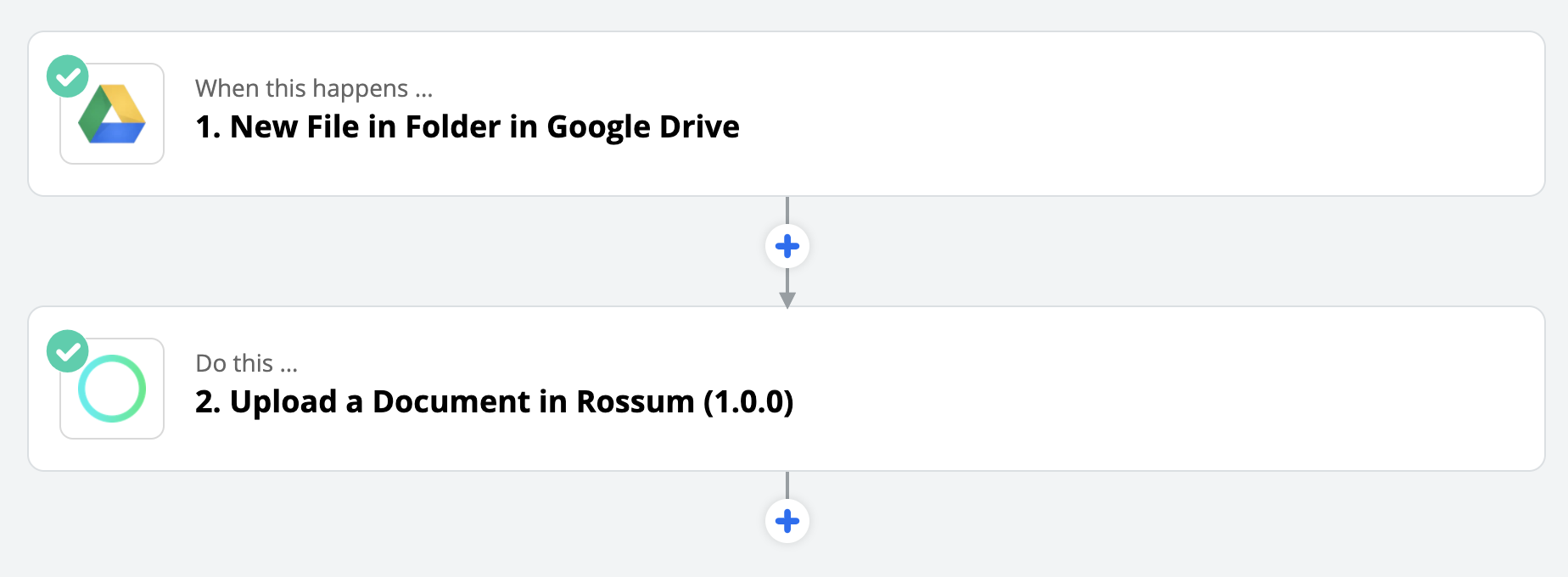
Document Export Trigger
Once a document is exported in Rossum, this trigger can run a Zap dedicated to propagation of captured data for the individual document back to your system. Captured data can be output either as a file (in a format supported by our export API) or the data can be exposed in the Zap to allow post-processing. (Read more about the export Zap.)
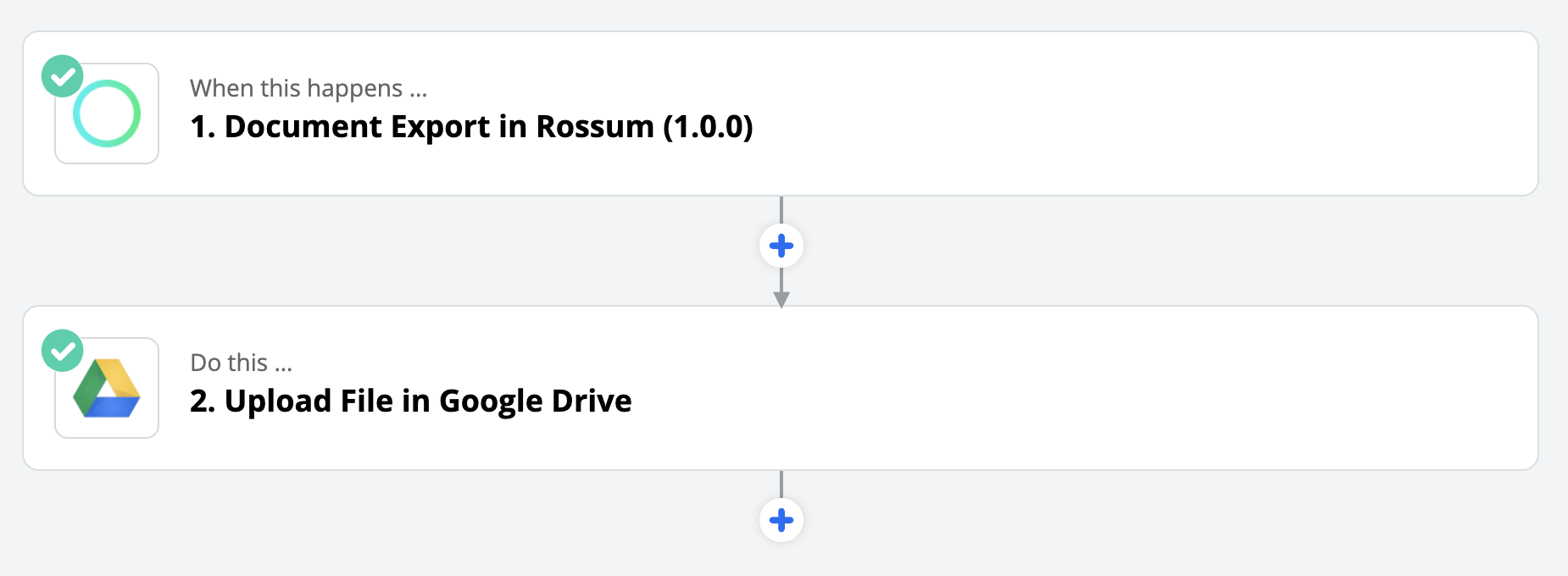
Export Confirmed Documents Action
It is often easier to export data from many documents at once. If you have confirmed state enabled on your queue, you can use this action to trigger batch export of all documents pending in "Confirmed" tab. Zap with this action is designed to be paired with a Zap with Document Export Trigger. (Read more about the batch export Zap.)
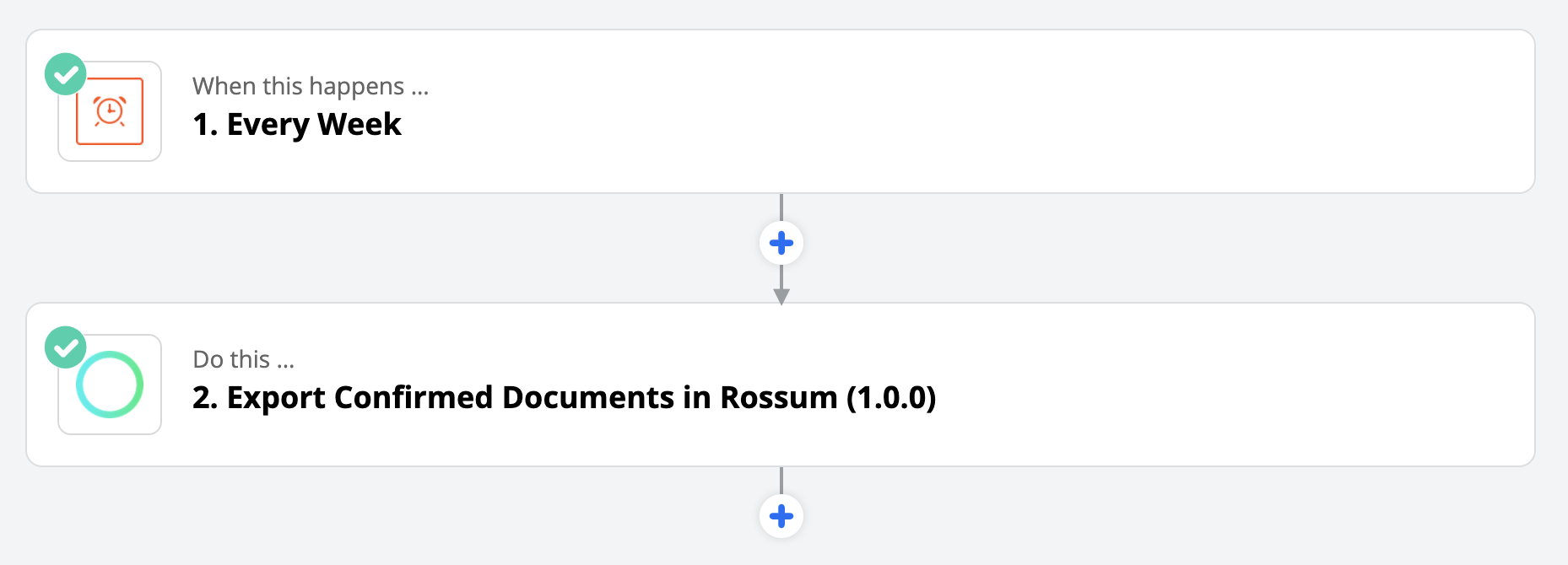
Updated 7 months ago
Let's go over some examples of individual Rossum actions being used in a Zap!