Configuring Automation in Rossum
Depending on your business and workflow needs, you have the flexibility to choose the level of whole-document automation that works best for you in your current situation:
- No Automation
- Confident Automation
- Always Automation
(See also the technical description in Rossum's API reference.)
No Automation
Setting queue automation to "never" is a safe choice. It's best used when you are still getting started with Rossum and working out the kinks or if 100% accuracy is an absolute priority.
The "never" automation level puts every document processed by Rossum's AI through human review, even if all fields are marked as automated. Your team will have a chance to quickly flip through the fields captured by Rossum and ensure that the data is 100% consistent with their expectations before it's confirmed and sent downstream.
Confident Automation
Confident Automation ("confident") is the choice if the AI still sometimes makes mistakes mandating human review, but many documents are already 100% correct.
The "confident" automation level relies on AI's confidence scores to correctly determine which documents are already safe to automate. If they pass your confidence threshold, set per queue or per-field. They also have to pass other automated checks to either move documents from processing straight to exporting or keep them in the "to_review" state for human operators to validate.
This option is perfect if you are looking for a low number of errors in the exported data. More importantly, it provides a decent level of automation while maintaining a clean dataset for improving the AI Engine.
Try Confident Automation in practice.
Always Automation
Always automation ("always") is the full-dive-in option if the overall AI accuracy is sufficient and no human review is necessary in the data capture phase.
The "full" automation level means that all data captured by Rossum will be automatically exported as is, skipping the "to_review" status and any human validation. Exceptions may be documents with fields incompatible with the schema, e.g., unparseable dates or missing fields marked as required. (It is possible to set up the schema to be fully permissive or take advantage of these exceptions to pick out the small fraction of documents that should still receive manual attention.)
However, you should keep in mind that this option will introduce a higher error rate in the exported data. And that the Rossum AI will have limited learning capabilities because most of the documents will not be reviewed by humans at all. Thus, the dataset for improving the AI Engine will be unreliable.
Choosing the right option in the app
You can set the preferred options directly in the app by following the steps below:
- Select the target Queue
- Click on the "Queue Settings" button.
- Click on the "Automation" tab.
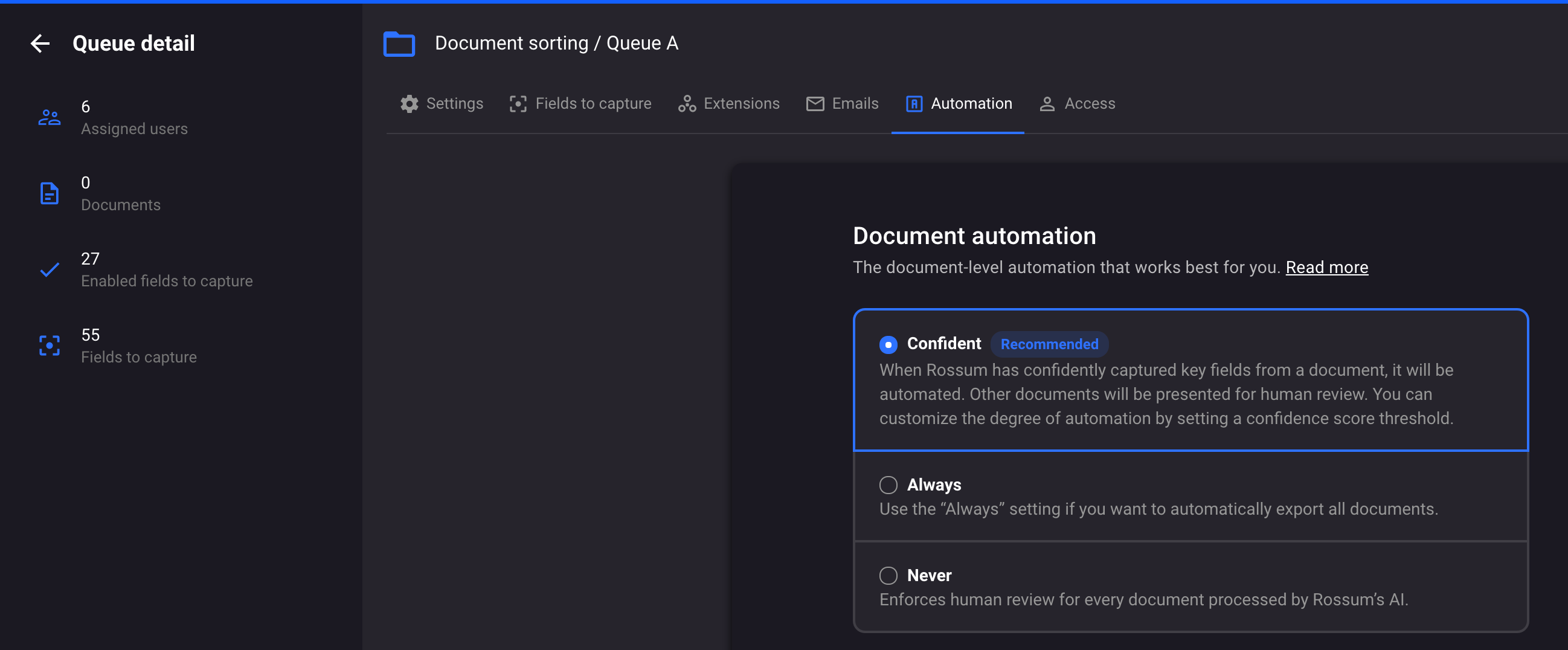
Setting Automation level in the app.
Updated 7 months ago